Nowadays, more and more people like to surf the Internet at home and have a look at the drama. The dependence on the internet is simple enough to be obsessed. WiFi as a wireless Internet seems to have become a must for everyday life. Therefore, it is very important to choose a powerful wireless router. After all, the configuration, performance, function, and stability of the router have a great influence on the network. Here is a new B-LINK AC1200 wireless router that I recently started to use. It adopts dual-band concurrent mode, and the wireless transmission rate is up to 1200Mbps! 2.4GHz and 5.0GHz two frequency bands! Which one do you want to use?
The golden packaging box, written on the packaging of Ali smart, can be seen that AC1200 is B-LINK will be associated with the company Ali joint smart launched a 11AC dual-band smart router.

Open the package you can see the true capacity of the AC1200 AC, ah, appearance, this design is a bit personality, a bit like a sports car.


A photo of a family portrait, a main body router, a power cord, an instruction sheet, and a gifted cable. Here you have to spit it out. The cable you send is too short. It is useless. Are you sure?
 One 10/100M adaptive WAN port on the back, four 10/100M adaptive LAN ports, and one power switch. Here I have to quit again. The router's WPS/Reset button was designed to be on the bottom left side of the camera. I couldn't find it without looking closely. I didn't think I had a reset button at first. I found it for a long time. The design is too impersonal.
One 10/100M adaptive WAN port on the back, four 10/100M adaptive LAN ports, and one power switch. Here I have to quit again. The router's WPS/Reset button was designed to be on the bottom left side of the camera. I couldn't find it without looking closely. I didn't think I had a reset button at first. I found it for a long time. The design is too impersonal.
 There is a large area of ​​heat dissipation holes at the bottom of the camera to allow the heat inside the body to be quickly dissipated.
There is a large area of ​​heat dissipation holes at the bottom of the camera to allow the heat inside the body to be quickly dissipated.

Second, B-LINK will be BL-AC1200 wireless router settings
The AC1200 wireless router will be more convenient to set up, after the home network cable and device are connected, enter the 192.168.16.1 into the web login interface of the smart router in the computer browser, directly enter the home broadband account and password, click to start dialing That's it.


After the configuration is successful, you can enter the router management home page, the entire setup process only 2 steps, fairly simple, followed by the wireless network name and password settings can wireless Internet access.

The terminal control can limit the upload or download speed for a specified device, and can also disable one click on strange devices and reject strangers from surfing the internet.

The AC1200 router must be managed. Here, you can change the administrator password, set the route indicator switch, and restart the router to restore the factory settings.

Although this router installation settings are relatively simple, but to Tucao is the function of the computer side is also too little, only some of the commonly used features, many extensions are not, for me this player is simply not enough, function also Need to be improved.
You will be able to view or change the settings of your router by downloading the Ali Smartphone App. The phone scans the QR code on the box - Download - Install - Open.
 QoS smart speed limit, signal adjustment mode, flood prevention network, health mode WiFi timing on/off and so on can all be set in the mobile phone APP.
QoS smart speed limit, signal adjustment mode, flood prevention network, health mode WiFi timing on/off and so on can all be set in the mobile phone APP.
 If you want to change your home wireless password, restart the router, open the guest mode password-free Internet, these can be found in the Ali smart app.
If you want to change your home wireless password, restart the router, open the guest mode password-free Internet, these can be found in the Ali smart app.
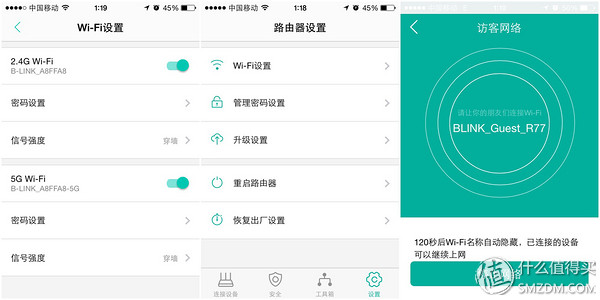 Here I would like to introduce one of my favorite features: network equipment independent management capabilities. You can see each terminal device connected to the network. You can add unfamiliar devices on the network to the blacklist by one click.
Here I would like to introduce one of my favorite features: network equipment independent management capabilities. You can see each terminal device connected to the network. You can add unfamiliar devices on the network to the blacklist by one click.

Four, with strength to speak B-LINK will be AC1200 wireless signal measurement
B-LINK's four dual-band array antennas, which are expected to be AC1200’s domineering, are very eye-catching. It can make wireless signals more widely and steadily. Here we will actually test the wireless signal strength of B-LINK's AC1200 and use professional wireless signal testing software WirelessMon to test AC1200's wireless coverage, signal strength and through-wall capability.
The signal strengths were 100%, 83%, and 68%, respectively, with the 5m no wall, 10m single brick, and 16m double brick tests.

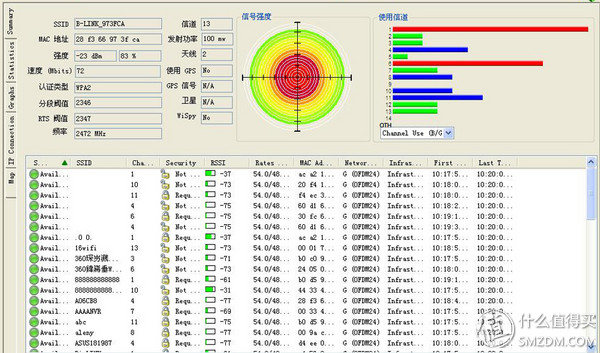
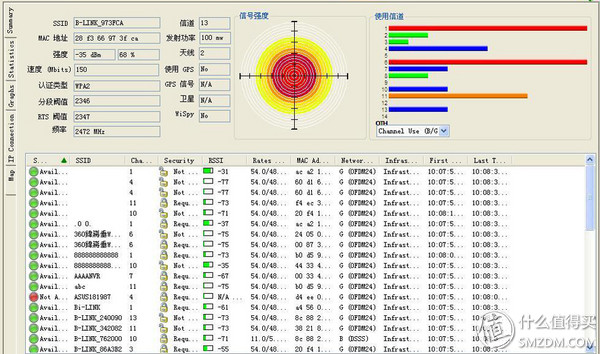
Using the mobile phone wifi analyzer, you can perform signal stability testing on the Allianc AC1200 wireless router. The test below shows that the signal strength of this router is still relatively stable. Moreover, by comparing with the signal strength of other routers in the vicinity, the Bianlian AC1200 wireless router is much stronger than other nearby wireless routers.


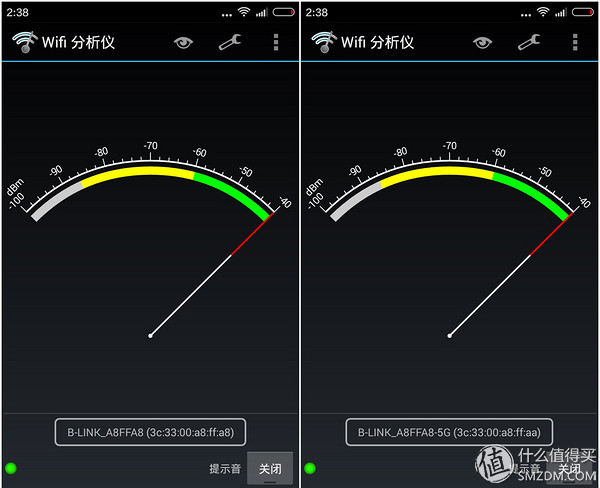
Five, B-LINK will be AC1200 wireless router speed test
The AC1200 Wireless Router must use 2.4 GHz and 5.0 GHz dual-band mode. The router simultaneously sends and receives two frequency bands.
Tested with my home total bandwidth of 10M, in the 5GHz band, the wireless end download speed is 8.77Mbps, and in the 2.4GHz band, the wireless end download speed is 7.98Mbps, basically can be satisfied with the bandwidth of the home.


to sum up:
Inadequacies: The router's WPS/Reset key design is too unreasonable to hide on the bottom left side of the camera. If you do not look carefully, you cannot find it. This design is not user-friendly and the interface does not have a USB interface. In addition, the function of the computer-side management interface is too little, but also to enhance the upgrade function.
Advantages: The installation settings are relatively simple, Alibaba smart phone APP function is also more practical, signal coverage and signal stability have been tested well.