In order to make up for the lack of computer size, many users will choose to connect the computer to the TV. Because the size of the TV is very large, the user will be better at the entertainment project, but how does the TV and the computer connect? Today Xiaobian teaches everyone how to set up a Samsung TV to connect to a PC, as well as frequently asked questions.

Preparation: HDMI cable, VGA cable

HDMI HD cable
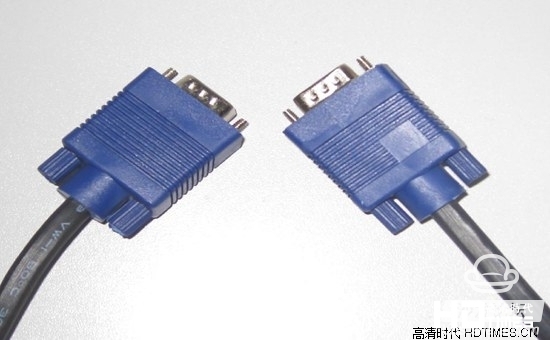
VGA cable
Samsung's 2011 and previous TVs will have a VGA port. Users can connect the TV to a computer using a VGA cable, and then press the TV remote control's program source to select the PC mode.

TVs produced since 2012 are no longer equipped with a VGA port, and users can use the HDMI port to connect to computers.
If your computer has an HDMI connector, use a HDMI cable to connect the TV and computer.

Then press the source key of the TV remote control to switch to the corresponding HDMI mode
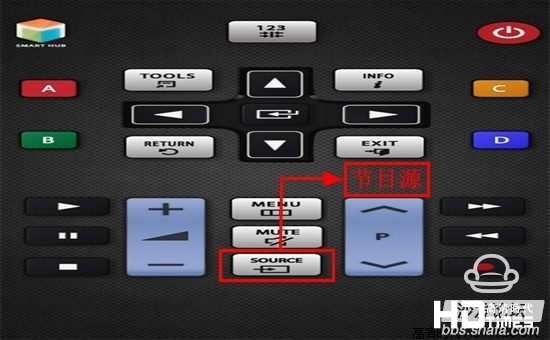
The connection is the notebook computer needs to switch the screen display (Samsung notebook is holding down the Fn key while pressing the F4 key continuously, other brands please consult brand customer service), switch to the external display mode, clone mode or expansion mode can be.

When all is completed, we can enjoy the computer on the TV.

Preparation: HDMI cable, VGA cable

HDMI HD cable
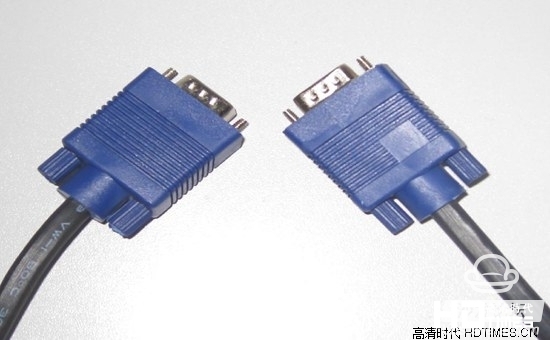
VGA cable
Samsung's 2011 and previous TVs will have a VGA port. Users can connect the TV to a computer using a VGA cable, and then press the TV remote control's program source to select the PC mode.

TVs produced since 2012 are no longer equipped with a VGA port, and users can use the HDMI port to connect to computers.
If your computer has an HDMI connector, use a HDMI cable to connect the TV and computer.

Then press the source key of the TV remote control to switch to the corresponding HDMI mode
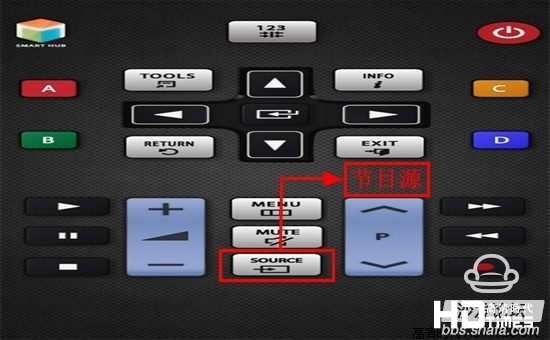
The connection is the notebook computer needs to switch the screen display (Samsung notebook is holding down the Fn key while pressing the F4 key continuously, other brands please consult brand customer service), switch to the external display mode, clone mode or expansion mode can be.

When all is completed, we can enjoy the computer on the TV.