One day the cousin was using a notebook, “gentle†to duang, and added a limited-edition gradient color effect to the notebook screen bought 2 years ago. Of course, I can only silently copy my mobile phone to open Taobao. Well. . .

The special effects screen is too beautiful to dare to see
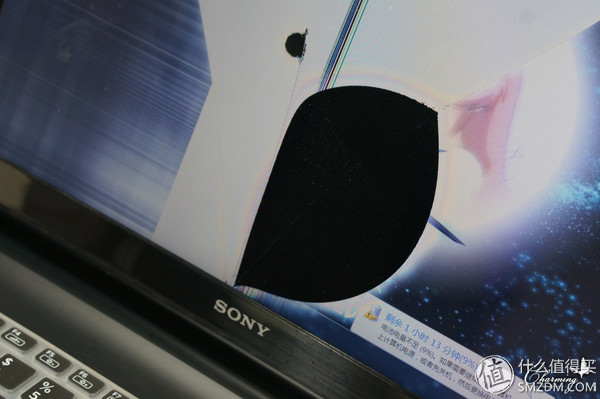
So went to Omnipotent Taobao to buy a block of screen for himself, the original screen is Chi Mei's 1366768. Since the screen change, of course, it is impossible to buy this pit father resolution. . . Search for a bit, and finally added a point price of 320 soft brother to buy a LG IPS high score screen, the seller said A + screen, shoot chest to ensure that the perfect screen no highlights no light leakage, is the horse is loaded on the donkey know ~
It is not Tmall's business. Buy these are fight character ~ ~

The first step in any dismantling is power cuts.

Generally the front screen of the notebook screen has rubber particles, as shown in the red circle in the figure below, the rubber is the screw, the number of screws depends on your notebook, no limit, so according to the actual situation to remove slightly, the following Sony notebook has Two.

Use a sharp knife or other sharp tool to lift it out. The screws below are the screws. Unscrew it and remove it.
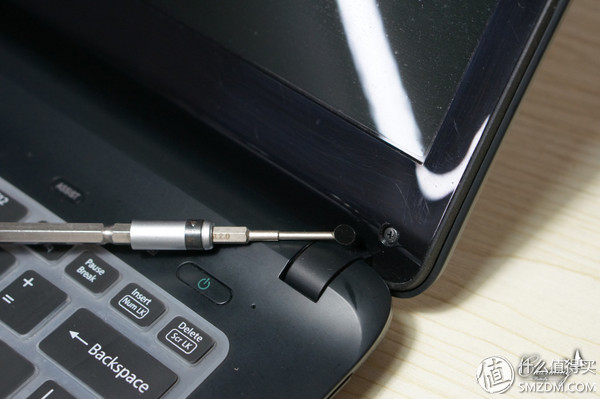
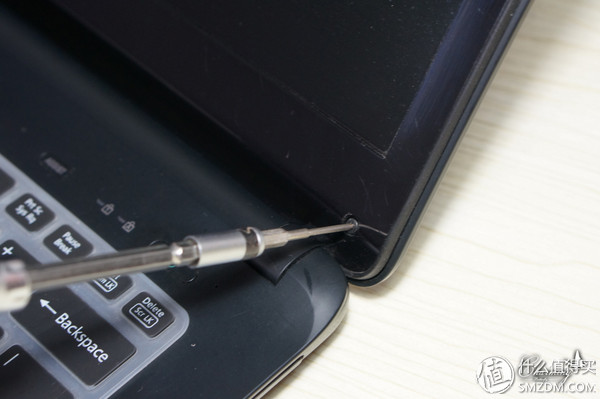
The frame can be pulled down with a little bit of soft force, take note of the force, and use any force to disassemble anything.
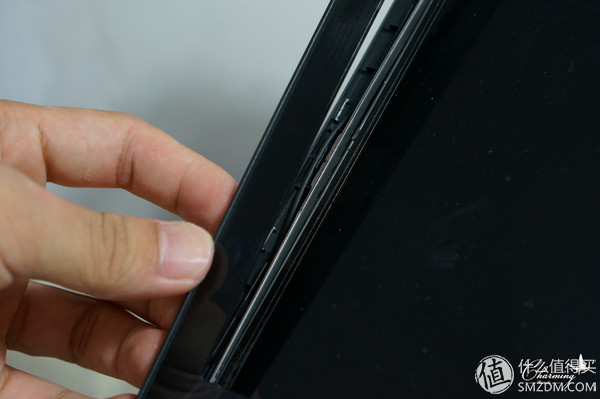
The entire border of the B side of the notebook is taken down and put aside.

Separate the old screen and take care of the cables.


Carefully unplug the LCD cable connector.

Then put on a new LCD screen, it is very simple is not it.

If you have a good connection, don't rush to get it back. You should first try the next screen and reload it. Whatever you change, test it first and then reassemble it.

Make sure the screen doesn't contain anything.

Under the test to verify what the seller said, full color block test no highlights no light leakage, no pit I.

By the way, let's compare the color pictures of the three primary colors. We are satisfied with the colors, viewing angles, etc. If we have a red spider, it would be better to correct it. (I think it's time to go to bed and have a dream with Zhou Gong.)
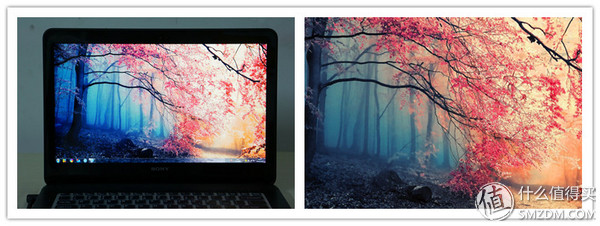

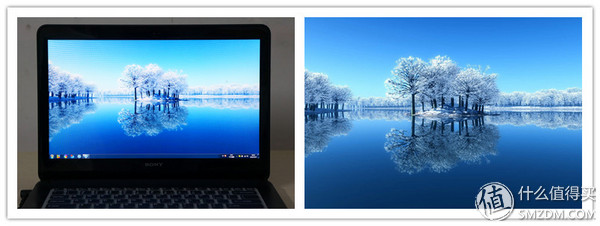
Summary: The cost of this screen change is not too high. Regardless of the bad screen or the upgrade screen, you can solve the problem of changing the screen by about 300 softcoins. If you just want to disassemble it, you can disassemble it. If you have a budget for future notebook purchases, try not to purchase a low score screen.