About Barley Barley Technology was established in 2014 and is a wholly-owned subsidiary of Dr. Peng Group focused on the research, development, manufacturing and sales of smart products. Companies adhering to the "science and technology interpretation of love" products and operating concepts, relying on the Group's extensive broadband coverage, is committed to providing users with a full range of intelligent terminal products and services. At present, the barley technology brand has covered television boxes, routers and super broadband.
In early 2015, Barley Technology announced the launch of the B2C e-commerce platform, the Barley Mall. Barley Mall is the only official Internet sales platform for barley products. Among them are barley boxes, barley super wideband and barley routers.
Barley box overview


Unpacking


The barley box is compact and exquisite, with the overall white color as the main tone. There is a product LOGO in the middle, and a red color bar is printed symmetrically to give people the feeling of packing a gift box.

The side of the package has a description of the model and size of the barley box and the manufacturer.

Barley box packaging front close-up.

Barley box packaging bottom close-up, just in the middle of the postmark very clean icon design feel.

Open the package, the first thing that catches your eye is the barley box and product specifications.

The inner packaging of the product adopts a layered design. After the box is removed, the next layer is placed with the relevant accessories of the box.

Take out the whole barley box standard: barley box, remote control, power supply, HDMI cable, manual, 2 batteries on the 7th.

Barley box hdmi HD line close-up.

Barley box power supply close-up, power split design, the combination of USB power head and USB power cord.

Barley box remote control close-up.

The barley box remote control uses simple key design, a total of 12 commonly used buttons.

The barley box remote control is relatively compact, with the rear battery compartment raised to facilitate grip.

The barley box remote controller uses two No. 7 batteries for power supply. The manufacturer considers it to be relatively considerate and comes with a battery, which allows the user to use the product after receiving it.

The barley box remote control panel is frosted and does not leave fingerprints when gripped.

After seeing the box and accessories for the barley box, let's enjoy the wonderfulness of the barley box. The barley box adopts a golden appearance treatment, giving a first impression that the local tycoon is golden, and of course, barley has a golden appearance design and also implies the color of the barley harvest.

The appearance of the barley box is based on a square design. There are arc transitions at the corners and the machine is small and exquisite.

From the front, the design of the barley box is more unique. The infrared receiving window is not designed to be in the middle of the box, but is close to the side. The receiving window is a square style, giving the appearance of the whole machine with embellishment, and the next two small holes are the signal lamp positions.

The barley box is small and compact, but the interface is relatively simple, but it is sufficient for general users to use. The barley box interface is all concentrated on the back of the box, followed by the USB port, network cable port, HDMI port, and power port.

The bottom of the barley box is still treated with gold paint. The integrity of the box is good. There is a product nameplate in the middle of the bottom. Symmetrical openings are made throughout the bottom of the box. There are non-slip feet in the corners.

Barley box non-slip mat close-up, foot pads made of soft rubber, more raised, in the display so that the box and the desktop can maintain a certain distance, to ensure the cooling effect.
Barley box close-up appreciation!

Barley box close-up appreciation!

Barley box close-up appreciation!

Barley box close-up appreciation!

Barley box close-up appreciation!
Experience

Barley box boot animation! Very cool, cool!

After booting, entering the system for the first time, there will be operating tips. Borrow the official website introduction: The barley box uses the brand-new UI2.0, may be the best operating system that you used!

After the user sees the operation prompt, the system will automatically detect the connection of the box to the network. If the wired network is not connected, the system will prompt the user to set up the network.

When you click Set Network, the system will jump to the design interface. The user can make corresponding settings according to their own network environment. There are three sub-items under the network setting options: network settings, network speed, WIFI sharing.

After all settings are completed, enter the Barley Box exclusive 2.0 system, giving the user the first impression is intuitive and easy to find.

The entire system is roughly divided into five main blocks, which are game, extremely clear, cinema, and application. They are divided into upper, middle, and lower sections from the interface. The top five main sections correspond to the corresponding program menus, and the bottom is the viewing. Records, collections, applications, system settings and external storage and other sub-items. The overall system design is intuitive and easy to use.

Click to enter the recommended video, there will be barley LOGO and postmark very clear icon.

The Barley Box relies on the integrated broadcast control platform GITV operated by the Internet TV license Fangyang Guanghe, enabling the Barley Box to have 3,000 high-definition movies and over 40,000 episodes of movie and TV drama resources, as well as the latest popular movies and television dramas. Of course, while enjoying the free movie, GITV also offers paid programs, and users can choose according to their preferences.

In the recommended movie menu, many of them are new products or large-scale productions. After clicking and playing, the GITV LOGO and movie name will be loaded.

Although it is a paid program, the system provides an 8-minute preview, allowing users to freely choose whether they like it and buy it.

Extremely clear shows really good results.

When selecting a video, click on the arrow keys to bring up a related recommendation menu with more content for the user to choose.

In the first section, there is a viewing record option, where users can easily view their own viewing records for convenient renewal or episode.

At the same time also provides a video search function, where the user only needs to enter the first pinyin of the video he is looking for to complete the corresponding search.

The installed application and game viewing selection menu are provided, where the user can conveniently view and manage the storage space of the box and the installed application software.

Although the barley box only uses the dual-core CPU + 1G memory + 4G flash memory configuration, but the box's performance optimization has reached the extreme.

There are really a lot of popular hits.

In addition to the large-scale charge, GITV also offers limited-time free viewing. Users can watch some large-scale paid movies for free during a specified period of time. The resources are guaranteed, the content is very rich, and the playback is smooth, and the effect is very powerful.

The main box of barley plays very clear. Of course, this piece of content is also the focus.

Into the Galaxy Cinema, the author evaluation stage, a total of 143 extremely clear movies, for friends like HD is really a big meal.

There are fees and free programs provided to users in the very clear programs.

The free demo of the Transformers, the screen, the effect is really shocking to the force, I feel more and more to see large movies must look high-definition, that is a real visual enjoyment.
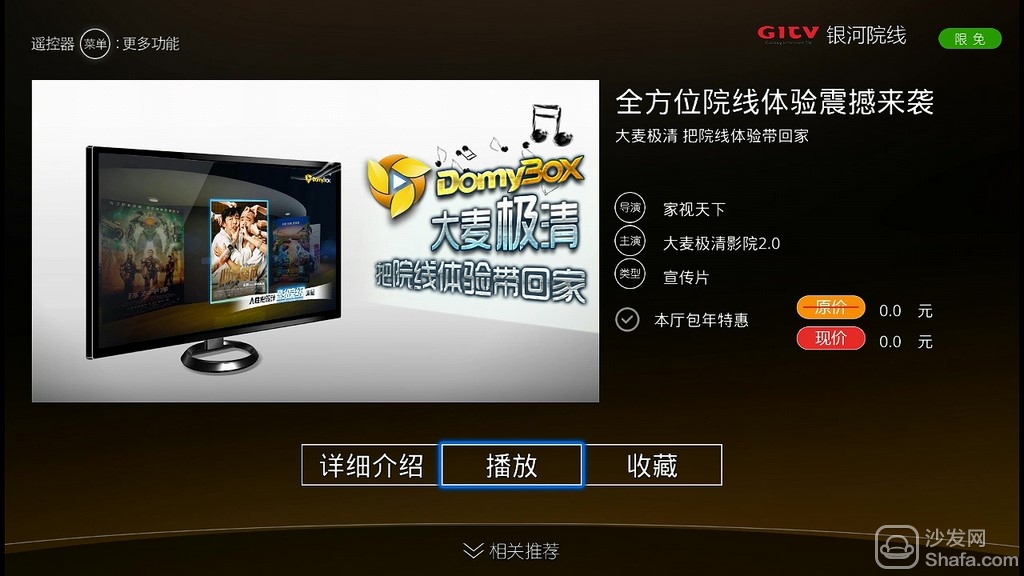
Extremely clear cinema presentation.

The extremely clear program promoted by Barley and GITV is really eye-catching.

The movie collection function allows users to easily collect favorite programs or movies. It can be easily found under the Favorites menu.

At the bottom, you enter the system settings. The first item is weather management. Users can select their own city according to their operation. It has to be said that the barley box has been dedicated to the weather function. Every city has different background photos. Not only is it The icon shows the weather, letting the user shine.

The built-in memory cleaning function of the box system can be used to clean the memory at any time.

The barley box provides system upgrade push service and manual operation. When there is a firmware update, the box system will remind the user to perform the corresponding operation. The barley box system tested by the author is the latest version.

Within the playback settings options, the user can choose to skip the film header and smooth or clear priority.

Audio decoding settings, with decoding output and source code output, source output must be used with the corresponding device.

System automatic screen saver option.

With the display settings, the user can set the output resolution.

Screen size adjustment interface, different display devices, output, display interface are different, users can set their own devices.

About the menu of the machine, there is a detailed description of the parameters of the barley box.

The extremely clear effect is really good, but the requirements for the network are also very high, the bandwidth is large, and the speed is high, only to see the refreshing, but not how to do for the average user on the network.
Rest assured, Barley Box has not forgotten ordinary users while promoting extremely clear resources. With the advantage of GITV, more abundant video resources are waiting for you, and the general home network can provide satisfactory results.

Test the movie.

Movie loading.

During playback, users can pause to select different resolution formats.

The effect of 720P is also good, smooth, clear, look cool.

Friends who like TV series can still rest assured that the GITV platform of the barley box provides everyone with a wealth of genuine authorized resources.

Let's take a look at Wu Mei Niang, who has recently hit the show.

The video is loading.

Fast loading and good definition.

Really good clarity and smooth playback, watching refreshing.

It's a pity that the beauties have all become big heads. Hey, this piece is really silent after a second clip.

Have seen a very clear, seen the HD, here's a look at the local playback of the barley box. When the user inserts a USB flash drive, the device automatically recognizes the device and jumps to the external storage interface.

Here I mainly test the local playback function.

720P Doraemon test, easy to complete the task of play, load quickly, play smooth, fast forward and backward freely.

The 1080P MV test is still easy to complete the playback task.

When the menu key is pressed, the playback settings can be adjusted accordingly.

The 4K demo test (data rate 70012kb, total bit rate 70332kb) can be played, but the card is severe and the loading icon always appears.

4K demo test (data rate 19384kb, total bit rate 19511kb), able to play smoothly without stalling.

Good results, picture, audio track synchronization.

The barley box does support local 4K playback.
Evaluation summary Although Barley Technology was established soon, barley boxes have only just been listed, but the evaluation of barley products left a very good impression on the author, although the box parameters at the current stage of the four-core in power, the appearance of eight nuclear seemingly inconspicuous today , or some things do not keep up with the times, but the results achieved in actual testing are staggering. The dual-core barley box has achieved some perfect functions. At this stage, some 4-core boxes have not been done, thanks to the system’s Optimized, behind-the-scenes team's research and development, can make a box's performance reach the extreme. In light of this development, the author is very optimistic about the future of barley boxes.
Recommendations: 1, very clear to allow more broadband users to enjoy, I test 10M Telecom broadband still can not play continuously, will be loaded for a long time. (Official Note: Blu-ray is extremely clear to support the use of Barley Superbroadband, Great Wall Broadband and Broadband Pass users, while other broadband users do not support it temporarily.)
2. Accelerate your pace in a timely manner. While maintaining your self, keep pace with the times and grasp the hardware and software of the box. Both hands must be hard.
Recommended installation sofa butler, download address: http://app.shafa.com/

Hot Apps Recommended: HDP VST All-in-one Fast-viewing film Dragon Live King of k-song TV Thumb playing ZAKER